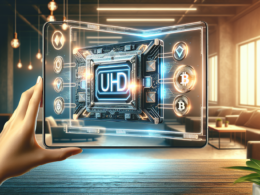Solana and MetaMask are two popular names in the world of cryptocurrencies and decentralized applications (dApps). While Solana is a high-performance blockchain platform, MetaMask is a widely used non-custodial wallet for interacting with Ethereum and other compatible networks. In this article, we’ll explore the compatibility between Solana and MetaMask, discuss how to add wrapped Solana tokens to MetaMask, and look at alternative wallets for managing Solana assets.
Understanding Solana and MetaMask Compatibility
Solana Blockchain Overview
Solana is a decentralized blockchain platform designed for scalability and efficiency. It utilizes a unique consensus mechanism called Proof of History (PoH) in combination with Proof of Stake (PoS), enabling high transaction throughput and low costs. Solana’s architecture allows it to process thousands of transactions per second, making it suitable for applications in DeFi, NFTs, and Web3.
Unlike Ethereum, which uses the Ethereum Virtual Machine (EVM), Solana operates on its own blockchain with a different set of design principles. This fundamental difference in technology makes it challenging to directly integrate Solana with EVM-based wallets like MetaMask.
MetaMask Wallet and EVM Support
MetaMask is a popular non-custodial wallet that supports Ethereum and other EVM-compatible blockchains. It allows users to securely store, send, and receive cryptocurrencies, as well as interact with decentralized applications (dApps) built on supported networks.
MetaMask’s compatibility extends to various EVM-based blockchains, such as Binance Smart Chain (BSC), Polygon, and Avalanche C-Chain. However, due to the differences in blockchain architecture, MetaMask does not natively support Solana or its ecosystem.
Limitations of Adding Solana to MetaMask
Due to the fundamental differences in blockchain technology and design principles between Solana and Ethereum, it is not possible to directly add native Solana tokens (SOL) to MetaMask. Solana’s unique features and consensus mechanism are not compatible with the EVM, which MetaMask is built upon.
While there have been discussions and proposals for potential integration between Solana and MetaMask, as of now, there is no native support for Solana within the MetaMask wallet.
Adding Wrapped Solana Tokens to MetaMask
What are Wrapped Solana Tokens?
Although native Solana tokens cannot be directly added to MetaMask, there is a workaround using wrapped Solana tokens. Wrapped tokens are cryptocurrency tokens that are pegged to the value of another asset, in this case, SOL.
Wrapped Solana tokens, such as Wrapped SOL (WSOL), are available on various EVM-compatible blockchains like Binance Smart Chain (BSC), Ethereum, Polygon, and Avalanche C-Chain. These tokens mirror the value of SOL and can be traded and utilized within the respective blockchain ecosystems.
Steps to Add Wrapped Solana to MetaMask
To add wrapped Solana tokens to your MetaMask wallet, follow these steps:
- Open your MetaMask wallet and ensure you are connected to the desired network (e.g., Binance Smart Chain).
- Visit a reputable token listing website, such as CoinMarketCap, and search for the wrapped Solana token (e.g., WSOL).
- Copy the contract address of the wrapped Solana token from the token’s details page.
- In MetaMask, click on the “Add Token” button and select “Custom Token.”
- Paste the copied contract address into the “Token Contract Address” field.
- The token symbol and decimal places should automatically populate. Verify the information and click “Next.”
- Review the token details and click “Add Tokens” to add the wrapped Solana token to your MetaMask wallet.
Once the wrapped Solana token is added to your MetaMask wallet, you can manage, transfer, and interact with it like any other supported token on the respective blockchain.
Alternative Wallets for Solana
Top Solana Wallets
While MetaMask may not natively support Solana, there are several wallets specifically designed for the Solana ecosystem. Some popular Solana wallets include:
- Phantom Wallet: A user-friendly, non-custodial wallet for Solana that offers a browser extension and mobile app.
- Sollet Wallet: A web-based wallet developed by Project Serum that supports SOL and SPL tokens.
- Solflare Wallet: A secure and intuitive wallet available as a web extension and mobile app.
- Trust Wallet: A multi-currency mobile wallet that supports Solana and various other blockchains.
- Atomic Wallet: A desktop and mobile wallet with support for Solana and multiple other cryptocurrencies.
Advantages of Using Solana-Native Wallets
Using a Solana-native wallet offers several advantages:
- Full compatibility with the Solana ecosystem, allowing seamless interactions with Solana-based dApps and protocols.
- Support for native SOL tokens and SPL tokens, enabling easy management of Solana assets.
- Access to Solana-specific features and benefits, such as fast transaction speeds and low fees.
- Enhanced security measures tailored to the Solana blockchain.
When choosing a wallet for Solana, it’s essential to select a reputable and trusted wallet provider to ensure the safety of your funds and a smooth user experience.
Future of Solana and MetaMask Integration
As the cryptocurrency ecosystem continues to evolve, there may be potential for future integration between Solana and MetaMask. The demand for interoperability and cross-chain compatibility has been growing, and efforts are being made to bridge the gap between different blockchain networks.
While there are no concrete plans for native Solana support in MetaMask at the moment, the crypto community remains hopeful for increased collaboration and integration between these two popular platforms. In the meantime, using wrapped Solana tokens or Solana-native wallets remains the best way to manage Solana assets and interact with the Solana ecosystem.
See also: